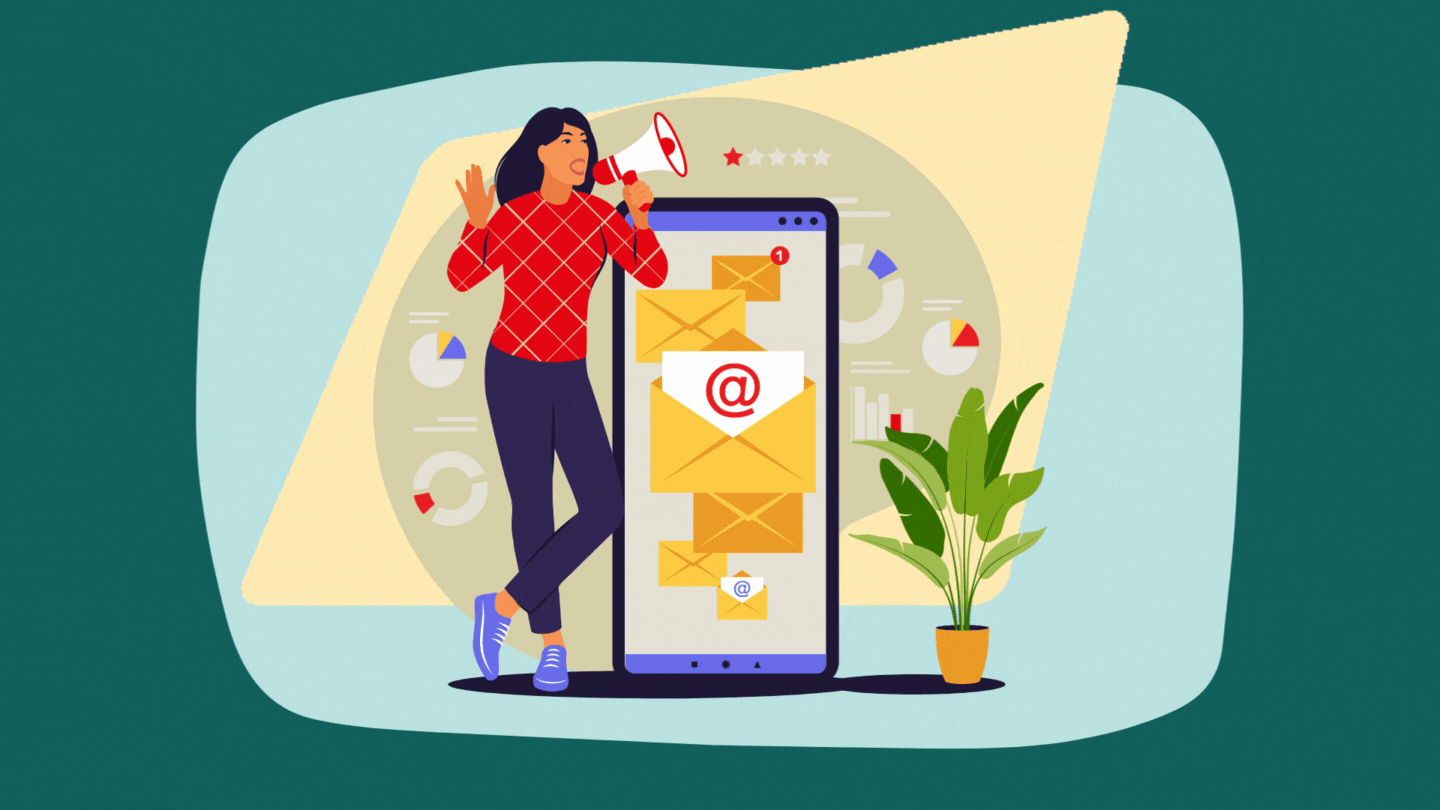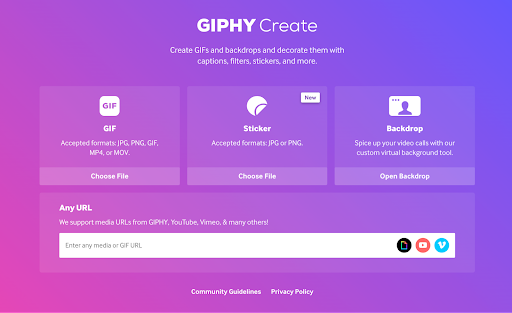A large part of email marketing is getting your emails to stand out from the competition. That is why email marketing design experts are always talking about bold colors, large text, and thoughtful CTAs.
Images also play a huge role in standing out from the crowd. And animated images, in the form of GIFs, are often better than static images.
Everybody loves GIFs. I mean, who doesn’t want to see a little movement in their emails every once in a while?
Not only can GIFs add some excitement to your email design, but using GIFs in emails in place of static images can increase engagement and lead to more conversions. In this article, we’ll talk about when to use GIFs in an email, how to create a GIF, and how to add a GIF to your next email marketing campaign.
When to Use GIFs
One way you can use a GIF in your email design is as a foreground element. For example, this email from Miro uses eye-catching (pun intended) GIFs in the header to engage with the audience.
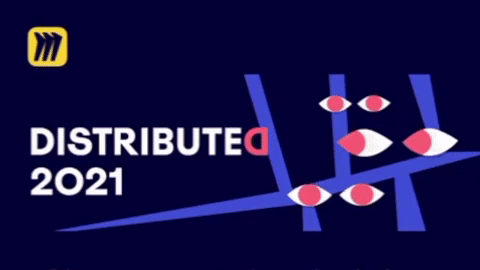
Another option is to use GIFs in the background. This email from Austin Eastciders uses a background GIF to add some seasonality to their fall campaign.

Reaction GIFs are also trendy and are an excellent way to bring some humor to your campaigns. For example, you could tell customers how much their support means to you by sending this emotional GIF of Michael from The Office.
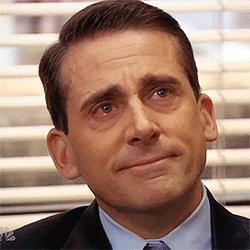
Lastly, using GIFs in replace of video to show step-by-step instructions is a great way to provide visual directions without video. For example, Bubly uses GIFs to demonstrate how to make a simple cocktail using their product:

Where to Find GIFs
The biggest website to find GIFs is Giphy.com. There you will find everything from GIFs from your favorite old TV shows to GIFs of your most hated soccer player. Tenor.com is another good place to look if you can’t find something on Giphy.
The r/gifs subreddit is another option find GIFs, but you might have to search a little harder to find what you’re looking for.
Lastly, you can always make your own!
How to Create GIFs
If you have a short video that you want to turn into a GIF, the fastest way is to use an online tool like Giphy. On their website, you can upload a video file or use YouTube link, and it’ll create a GIF for you. All you have to do is head to their create page, upload your movie and voila!
Another alternative is to make a GIF the old-fashioned way in Photoshop using a series of images or layers. However, creating a GIF in Photoshop can get a little technical, so I would only recommend this if you are comfortable with Photoshop.
How to Embed GIFs
One great thing about GIFs is that, unlike videos, they can be embedded directly into an email. With a video, you either have to send it as an attachment (which can be bad for deliverability and open rates) or link to a third party like YouTube.
With most ESPs, embedding a GIF is the same as adding a jpg or png. In Klaviyo, for example, animated GIFs embed easily as long as they are less than 5MB in size.
You can upload a GIF the same way you would upload any other image by dragging it into your email template.
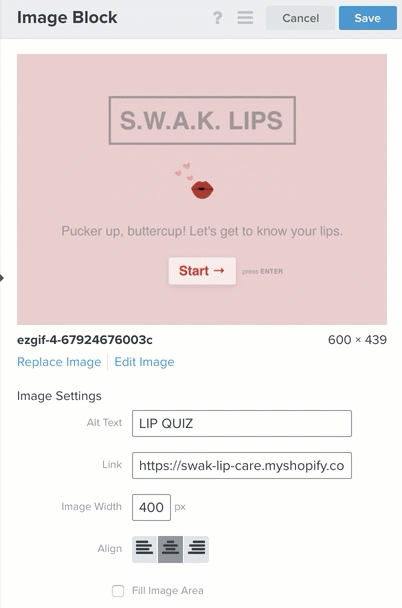
GIFs Best Practices
- Always credit the source. This goes for pretty much all creative content on the internet. If you use someone else’s work in your email, the least you can do is give them credit by linking to the source.
- Compress images for faster load times. GIFs, if not compressed properly, can be huge, which is not good for the user experience or deliverability. There are generally three ways to reduce the file size of a GIF: reduce the image size, reduce the number of frames by eliminating frames or making the GIF shorter, or reduce the resolution of the images. Of course, if the file is enormous, you might have to do all three.
- Make sure the GIF aligns with your brand. As a marketer, this should come as common sense. But remember, just because you are a huge Star Wars fan doesn’t mean a Star Wards GIF will resonate with your customers (for example)
- Test using GIFs instead of videos. People don’t always have time for a video. If your video doesn’t require audio and is only a few seconds long, test out a GIF instead.
- Don’t overdo it. With GIFs, you can have too much of a good thing. For example, don’t use a background and a foreground GIF if they clash. Or don’t use multiple reaction GIFs in the same email. If you overdo it, GIFs will lose their je ne sais quoi.